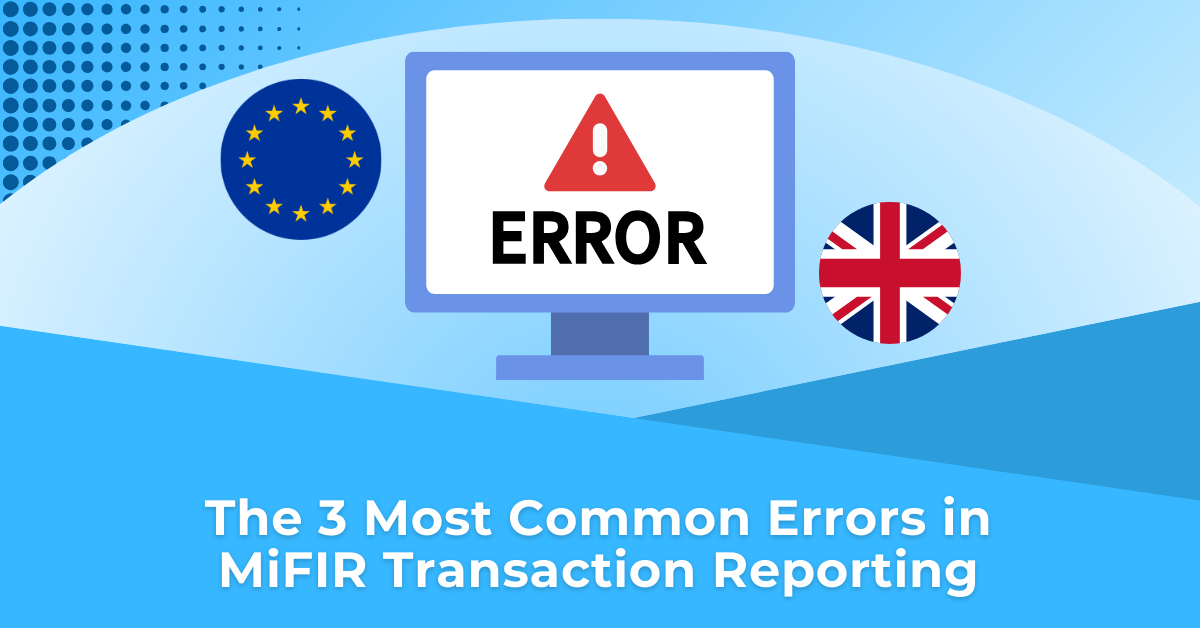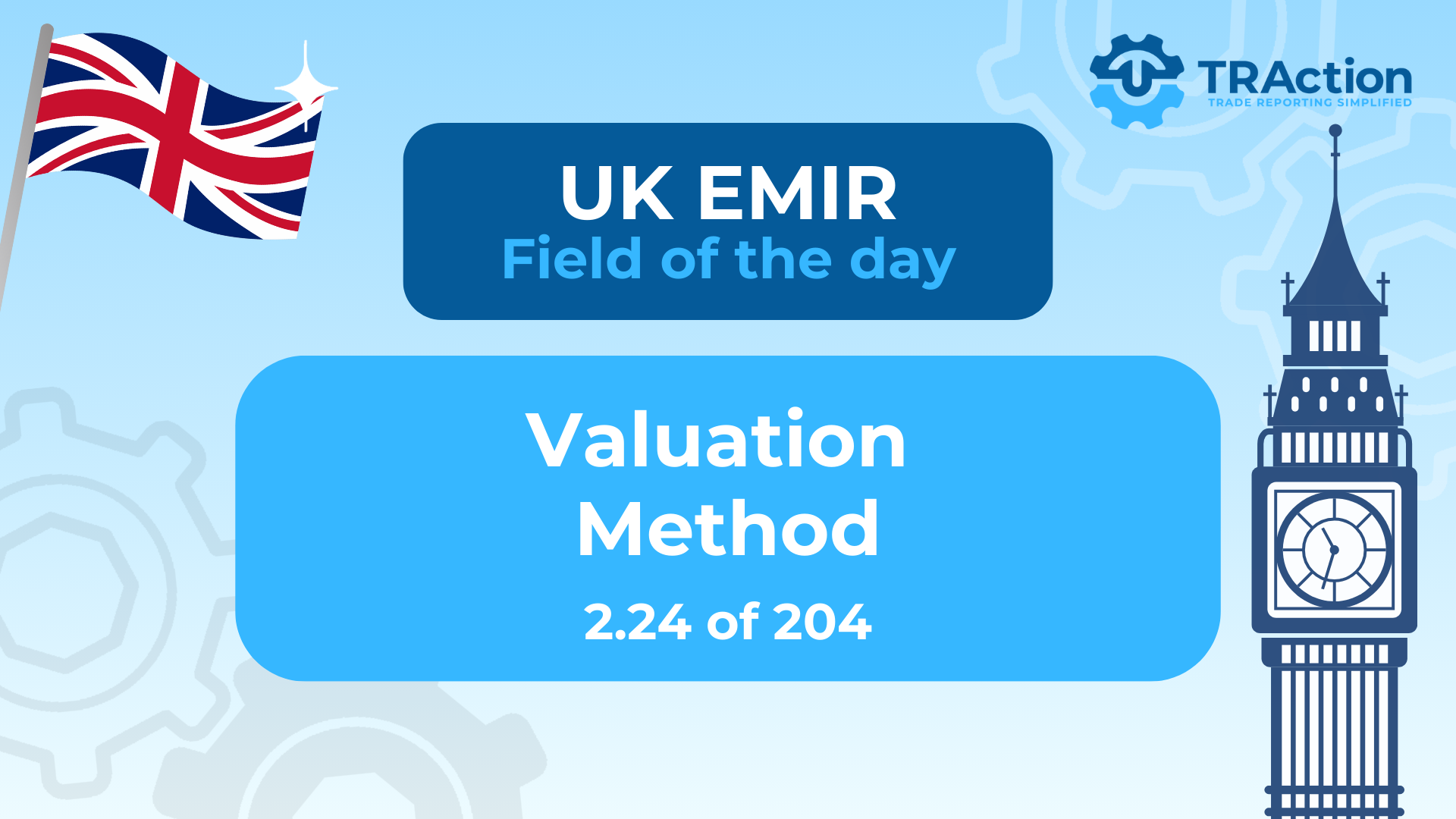EMIR transaction reporting rules allow reporting entities to delegate their reporting obligations to a third party, however, the firm still remains ultimately responsible for ensuring the details of their transactions are reported correctly and accurately under Art 9(1) of EMIR.
It is important that you take all reasonable steps to ensure the completeness, accuracy and timeliness of the trade information reported. Our recommendations are that you confirm who within your organisation conducts this process and document each occasion it is performed. You should reconcile your raw data and invoice against the handback files or confirmations received from your delegated reporting provider.
How does TRAction help its clients meet these obligations?
TRAction provides its clients handback files for review along with guidance to help reconcile the regulatory reporting done on your behalf against your raw data. This helps you ensure that TRAction is meeting its obligations as a reporting delegate.
On a daily basis, TRAction provides its clients with handback files which detail the transactions and positions that have been uploaded to the Trade Repository (TR) or Approved Reporting Mechanism (ARM). These files are generated every day upon successful completion of transaction uploads to the TR or the ARM and are returned daily to the secure portal. We provide a handback guide to assist clients with this process and our staff are available to answer any questions.
What is the Compression Method of reporting?
The Compression Method (CM) is used to define your own positions manually instead of the Trade Repository (TR) creating them from your trades. This method allows the consolidation of positions when multiple trades occur in the same instrument and on the same account. It is the process in which a combination of open positions is netted together to yield a remainder. If you don’t use CM, each open trade will have its own position. The CM also specifically helps with the challenges of reporting when using the partial close function in some trading platforms; an example is MT4 which allows a trader to close out a part of their open position, leaving the remaining quantity unaffected.
How to Reconcile?
Use the handback files to make sure that the total number of trades and positions reported are correct by comparing the raw data to:
- the files uploaded to the TR; and
- the Trade State Report (TSR) files that you receive back from TRAction on a T+2 basis.
- The TSR files are downloaded from the TR each morning containing a full snapshot of the open positions per asset class.
Below is an example of how you can use the order ID or UTI in the raw data to track the position through the trade reporting lifecycle for reconciliation purposes. To investigate individual transactions, the following fields contained in the handback files will assist you with the process:

To investigate that your transaction reporting is being done correctly overall, please use the following steps.
Positions:
Any new, exit or partial close positions should be reflected in the positions file uploaded to the TR, with their net impact demonstrated by the number of rows in the valuation file containing the mark to market values of all the open positions. The total count in the raw position data should match the aggregate number of the TSR files across the asset classes traded, negating entries that have been compressed or excluded based on client logic requested.
Transactions:
Under the compression method, each intra-day transaction will produce two entries in the trades file uploaded to the TR. For these you can check that each transaction ID has a ‘New’ and an ‘Exit’ row.
Summary
TRAction remains committed to making trade reporting simple for our clients so if you would like a demonstration with a member of our team, don’t hesitate to contact us.