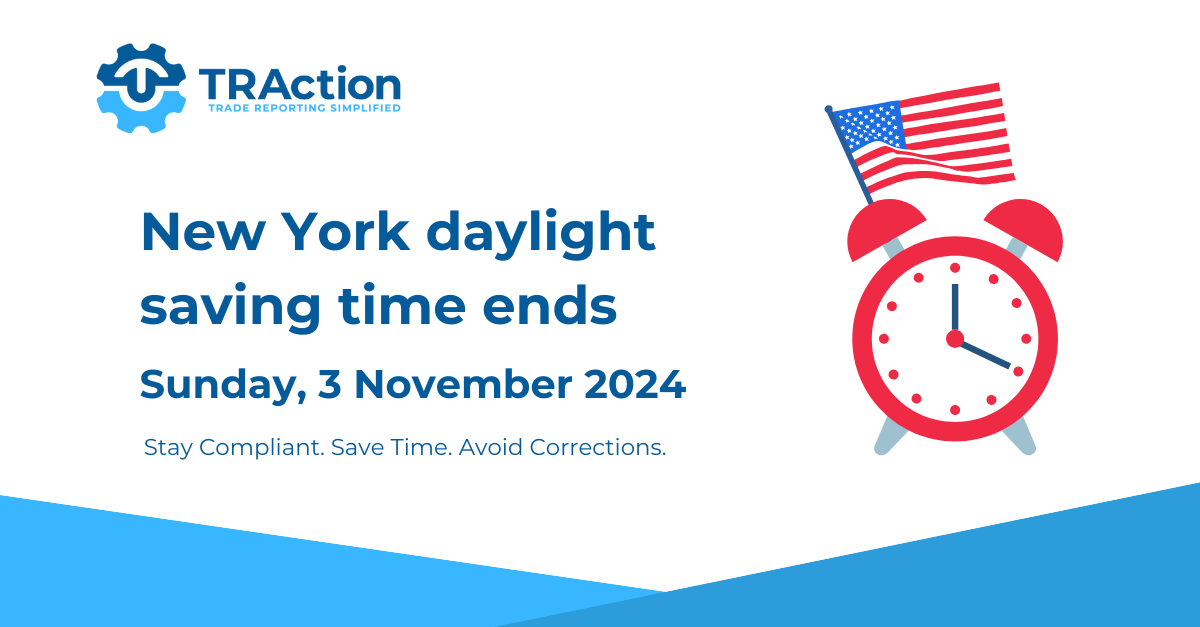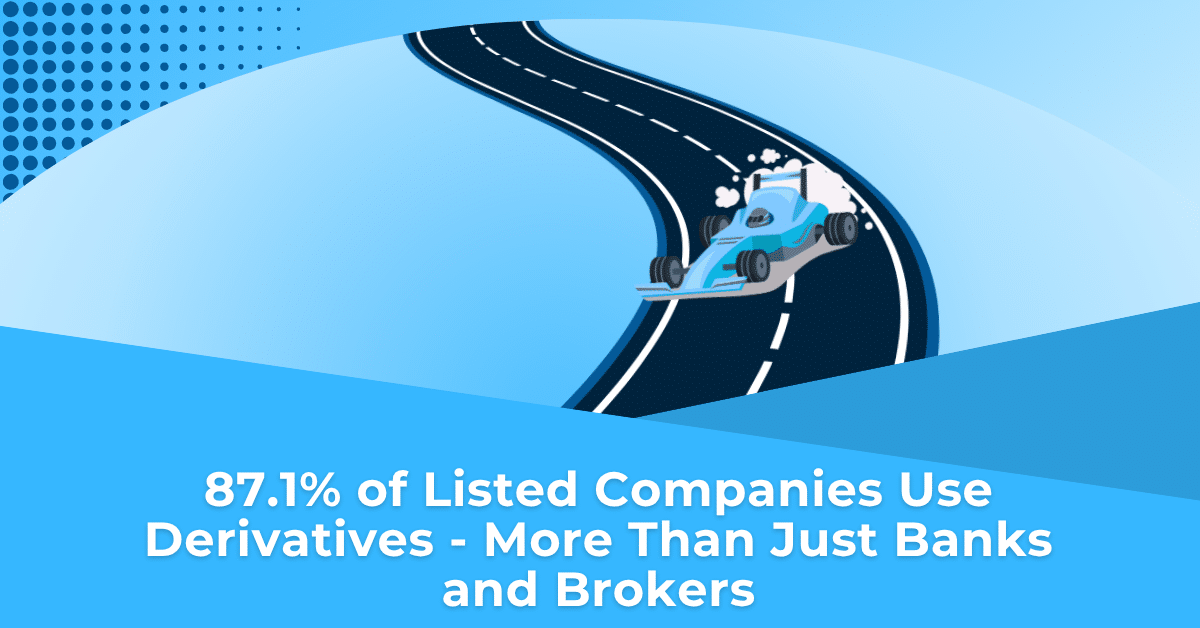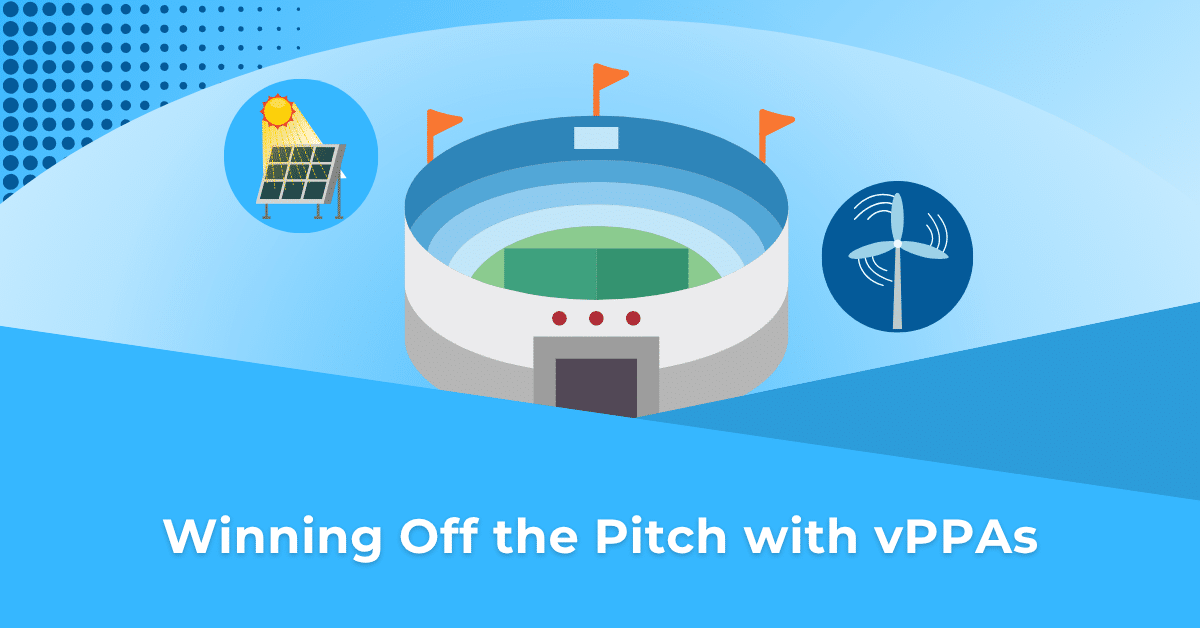Are you reporting trades by New York (NY) time or following NY close of business? If so, it is important to check your trades/transactions are still reported at the correct time since daylight saving time (DST) ends in the US this weekend (3 November 2024).
TRAction suggests you undertake the following checks to ensure your trades/transactions are accurately reported under EMIR, MiFIR, SFTR, ASIC, MAS and Canada:
EMIR, MiFIR and SFTR Reporting
Check the Time fields in your Handback File
Tuesday, 5 November 2024 will be the first day that you receive your handback file for trades/transactions carried out after the end of New York DST.
EMIR and MiFIR
You will need to cross check the time of your trades/transactions against the UTC time recorded under the following UnaVista fields:
- MiFIR – Trading Date Time field
- EMIR – Execution Timestamp field
SFTR
You will need to cross check the time of your trades/transactions against the UTC time recorded under the following DTCC fields:
- SFTR – Execution Timestamp field
How do I check this?
- Pick a few trades from your raw data and convert the time to UTC time; and
- Compare those against the UTC time populated under the fields as described above in your handback file.
It’s important to do the following check and act promptly if there is any problem. If the time does not match, please contact our team.
ASIC and MAS
Check the Time fields in your Trade State Report
Tuesday, 5 November 2024 will be the first day that you receive your trade state report for trades/transactions carried out after New York daylight saving time ends.
You will need to cross check the time of your trades/transactions against the UTC time recorded under the following DTCC fields:
- Original Execution Timestamp field in your trade state report. This field must match your trade Open Time.
How to check?
- Pick a few trades from your raw data and convert the time to UTC time; and
- Compare those against the UTC populated under the fields as described above in your trade state report.
It’s important to do the following check and act promptly if there is any problem. If the time does not match, please contact our team.
Canada
Check the Time fields in your Trade State Report
Tuesday, 5 November 2024 will be the first day that you receive your trade state report for trades/transactions carried out after New York daylight saving time ends.
You will need to cross check the time of your trades/transactions against the UTC time recorded under the following CME fields:
- IIROC – ExecutionDateTime
How do I check this?
- Pick a few trades from your raw data and convert the time to UTC time; and
- Compare those against the UTC time populated under the fields as described above in your handback file.
It’s important to do the following check and act promptly if there is any problem. If the time does not match, please contact our team.
Check time recorded for daily snapshot (if applicable)
For firms who do a daily snapshot for trade/transaction reporting, double check if it is taking place at the intended end-of-day time.
With these simple checks above, you will save time, effort and breaches in the future from submitting corrections for your trades.
If you have any concerns or are not sure how to do this check, please contact us.