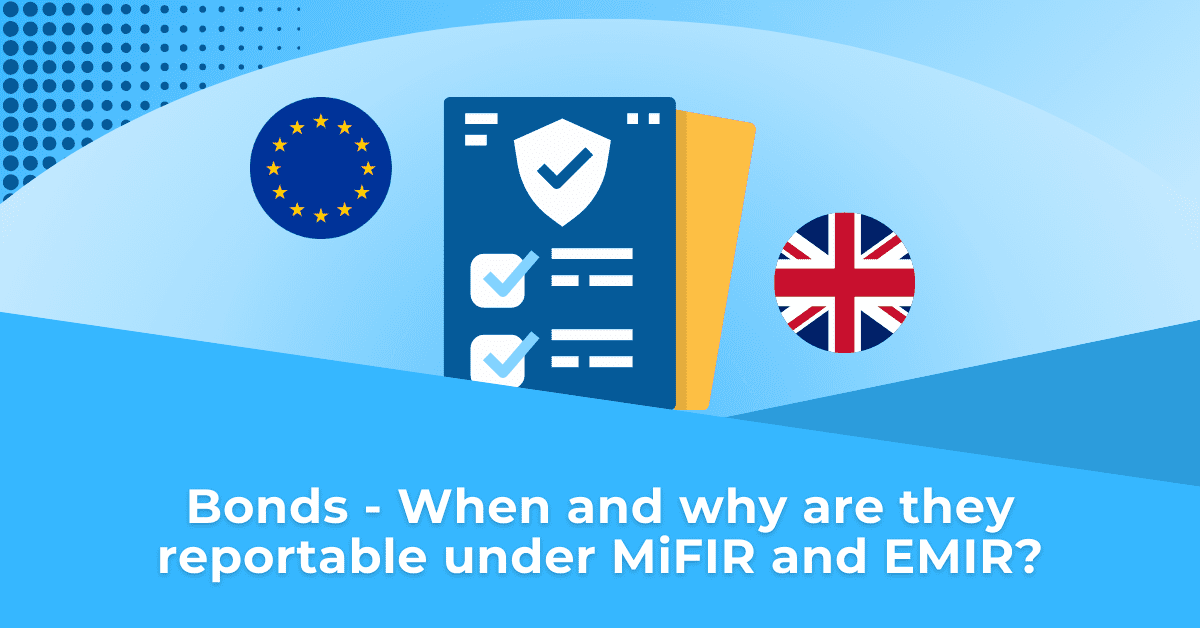What needs to be reported under EMIR/UK EMIR for Collateral?
*References to EMIR in this article encompass both EMIR and UK EMIR unless otherwise stated.
For the purpose of EMIR Trade Reports, collateral is broken down into three types:
- Initial Margin – protects counterparties against potential losses which could stem from movements in the market value of the derivatives position
- Variation Margin – protects counterparties against exposures related to the current market value of their OTC derivative contracts
- Excess collateral – should capture only additional collateral that is posted or received separately and independently from the initial and variation margin.
In what way can you report these values?
The EMIR Trade Report breaks these collateral types down into 6 fields:
- Initial Margin Posted
- Initial Margin Received
- Variation Margin Posted
- Variation Margin Received
- Excess Collateral Posted
- Excess Collateral Received
These fields should be reported from the Reporting Counterparty’s point of view.
Help, I need to see an example!
Example 1
Reporting on a Per Position basis
Day 1
I have opened an account (as a small firm with a reporting obligation) with my local CFD broker (the other counterparty) and decide to fund my account with £100.
- I place a ‘Buy’ CFD trade on Vodafone shares, Position ID ‘E02LEIABC’.
- To place my trade, my CFD provider takes £30 from the balance in my account, this is 30% of the Notional Value of the CFD trade. (Initial Margin)
- At the end of the day (Day 1), the market price of my open CFD trade is lower than when I opened it. My position is now making a loss of £10.
- To cover my losses, my CFD provider takes this £10 from my balance. (Variation Margin)
| Position ID ‘E02LEIABC’ | I have a reporting obligation so I report the following from my Point of View (POV) | The CFD provider also has an EMIR obligation, so would report the following from its Point of View (POV): |
|---|---|---|
| Initial Margin Posted | £30 | Blank |
| Initial Margin Received | Blank | £30 |
| Variation Margin Posted | £10 | Blank |
| Variation Margin Received | Blank | £10 |
| Excess Collateral Posted | Blank | Blank |
| Excess Collateral Received | Blank | Blank |
Day 2
- I open a second CFD position in Vodafone shares, Position ID ‘E02LEIXYZ’ which requires my CFD provider to take £18 from my balance (30% of Notional Amount of £60)
- By the end of day 2:
- the market price rises above my executed price and my first position is now in profit by £10. As a result, my CFD provider increases my balance by £10 in recognition of the increase value of my trade.
- my second position is also in profit by £2, but my provider only transfers to/from my balance if my unrealised P&L for a position is more/less than £5/-£5.
Position 1
| Position ID ‘E02LEIABC’ | CFDPROVIDER1 My POV: | ACCOUNT1001 CFD provider POV: |
|---|---|---|
| Initial Margin Posted | £30 | Blank |
| Initial Margin Received | Blank | £30 |
| Variation Margin Posted | Blank | £10 |
| Variation Margin Received | £10 | Blank |
| Excess Collateral Posted | Blank | Blank |
| Excess Collateral Received | Blank | Blank |
Position 2
| Position ID ‘E02LEIXYZ’ | CFDPROVIDER1 My POV: | ACCOUNT1001 CFD provider POV: |
|---|---|---|
| Initial Margin Posted | £18 | Blank |
| Initial Margin Received | Blank | £18 |
| Variation Margin Posted | Blank | Blank |
| Variation Margin Received | Blank | Blank |
| Excess Collateral Posted | Blank | Blank |
| Excess Collateral Received | Blank | Blank |
Example 2
Reporting on a Portfolio basis
Let’s take the same example but let’s see what we should do if we report on a Portfolio basis.
Day 1
| Collateral Portfolio Code: | CFDPROVIDER1 | ACCOUNT1001 |
|---|---|---|
| My POV: | CFD provider POV | |
| Initial Margin Posted | £30 | Blank |
| Initial Margin Received | Blank | £30 |
| Variation Margin Posted | £10 | Blank |
| Variation Margin Received | Blank | £10 |
| Excess Collateral Posted | £60 | Blank |
| Excess Collateral Received | Blank | £60 |
As per the example above, each of the values are independent of each other. If I add together the amounts I have posted, it adds to £100 (the balance I originally transferred to my CFD provider).
Day 2
| Collateral Portfolio Code: | CFDPROVIDER1 | ACCOUNT1001 |
|---|---|---|
| My POV: | CFD provider POV: | |
| Initial Margin Posted | £48 | Blank |
| Initial Margin Received | Blank | £48 |
| Variation Margin Posted | Blank | £10 |
| Variation Margin Received | £10 | Blank |
| Excess Collateral Posted | £52 | Blank |
| Excess Collateral Received | Blank | £52 |
As per the example above, each of the values are still independent of each other. If I add together the amount, I have posted it adds to £100 (my balance I originally transferred to my CFD provider) plus I have the £10 I received separately for my position being in profit.
There are many different interpretations of the collateral fields. However, one thing ESMA does clarify in the EMIR Q&A is that if amounts are NOT transferred, then they shouldn’t be reported as ‘Posted’. Depending on how a Reporting Counterparty defines ‘transferred’, the fields could be interpreted in a variety of ways, which leads to interpretation differences that TRAction will work with you to help clarify.
What is Collateralisation?
Collateralisation is another reportable field in EMIR and helps to explain the collateral agreement between the two counterparties.
The definitions from Article 3b are as follows:
1. Where no collateral agreement exists between the counterparties or where the collateral agreement between the counterparties stipulates that the reporting counterparty does not post neither initial margin nor variation margin with respect to the derivative contract, the type of collateralisation of the derivative contract shall be identified as uncollateralised;
2. Where the collateral agreement between the counterparties stipulates that the reporting counterparty only posts regularly variation margins with respect to the derivative contract, the type of collateralisation of the derivative contract shall be identified as partially collateralised;
3. Where the collateral agreement between the counterparties stipulates that the reporting counterparty posts the initial margin and regularly posts variation margins and that the other counterparty either posts only variation margins or does not post any margins with respect to the derivative contract, the type of collateralisation of the derivative contract shall be identified as one-way collateralised;
4. Where the collateral agreement between the counterparties stipulates that both counterparties post initial margin and regularly post variation margins with respect to the derivative contract, the type of collateralisation of the derivative contract shall be identified as fully collateralised;
For the example given above, I would report the Collateralisation from my point of view (as the Reporting Counterparty) as ‘One-Way Collateralised’ as I’m posting Initial and Variation Margin and the CFD provider only posts Variation Margin.
For the examples given, the CFD provider (as the Reporting Counterparty) would report our relationship as ‘Partially Collateralised’ as the CFD Provider only regularly posts Variation Margins.
How can TRAction help?
TRAction is happy to provide consultation to clients in order to ensure collateral fields are interpreted and populated correctly.
If you are an MT4/MT5 client that TRAction directly connects to, values can be extracted on a Collateral Portfolio basis, directly from your MetaTrader tables as follows:
- MT4: MT4_Users table; and
- MT5: MT5_Accounts table.
If you would like to report on a per position basis, we need to know how you calculate any Initial Margin and Variation Margin, and whether it is Posted or Received. We can replicate this calculation on our side.
If you are a client that sends files to us, then we have a standard Collateral Portfolio template you can populate and send to us on a daily basis, alongside your regular files.
Please get in contact with us if you have any questions or would like to know more about TRAction’s EMIR reporting services.